Dominion Voting Systems
Democracy
Suite® Election Management System
Drives the
entire election project through a single comprehensive database.
Consolidates results from all voting channels
into a single comprehensive database
Results input using physical data transfers or through an air-gapped,
closed network
10/31/2020 https://www.dominionvoting.com/democracy-suite-ems/
ImageCast
Central
Make /
Model: Dominion Voting Systems ImageCast Central
Equipment
Type: Batch-Fed Optical Scan Tabulator
Sep 30, 2020
· Uploaded by ChicagoElections
The
ImageCast Central Workstation hosts the ImageCast Central application used for
ballot image processing, election rules processing, and results transfer to the
EMS Datacenter. The ImageCast Central workstation consists of the following
components:Dell OptiPlex 9010 All-in-One, Intel Core i3 or higher, 4 GB RAM,500
GB hard disk,Windows 7 Professional SP1 64-bit PC workstation.
Colorado ImageCast Central User Guide (2019)
California Democracy Suite Use Procedures CA
(2020)
Dominion RFI San Francisco CA (2015)
https://verifiedvoting.org/election-system/dominion-imagecast-central/
ImageCast
Precinct
Make /
Model: Dominion Voting Systems ImageCast Precinct
Equipment
Type: Hand-Fed Optical Scan Tabulator
Oct 15, 2020
· Uploaded by Warren County
California Voting System Review (2020)
Dominion Democracy Suite 4.14-A.1 with
Adjudication 2.4 voting system (2014)
Red Team Report
Source Code Report – Democracy Suite
4.14-A.1
Source Code Report – Adjudication 2.4
Voting System Qualification Test
Report Dominion Voting Systems, Inc. Democracy Suite, Release 4.14.17, Version
3, Florida Division of Elections, (2015)
Report on Dominion Voting System,
Democracy Suite Election Management System 4.14, New Mexico Secretary of State,
2013
Usability Study of Dominion Voting
Systems ImageCast and ImageCast with Ballot Marking Device, version 1.30/4.0
ImageCast Poll Worker Manual, Madison
County NY 2011
Final Test Report Dominion Voting
Systems Democracy Suite 2.0, New York State Board of Election, 2008
https://verifiedvoting.org/election-system/dominion-imagecast-precinct/
EAC
certification documents
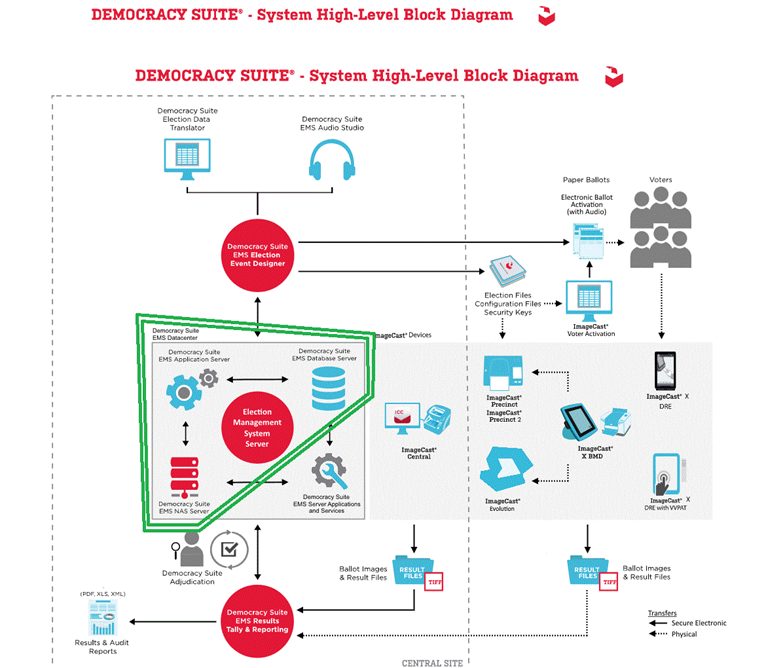
Note four servers,
outlined in double-lined green polygon (polygon was not in original). Flow diagram
from EAC certification: https://www.eac.gov/voting-equipment/democracy-suite-55-c
Similar diagram appears in manuals.
Plausible
database hierarchy
1.
Table
of Ballot images,
with unique identifier and code for ballot style, precinct, date (maybe divided
into table of pages, assuming they keep all pages together when opening
them, but I see staff picking up part of a box, without great care to keep
pages of one ballot together. San Francisco releases ballot images with all
pages together, and cast vote record at end. https://ln2.sync.com/dl/6c941e1f0/pmuhqhby-uuszfcri-4i5s6xnw-dzbuunuf
2.
Table
of successive cast vote records
interpreted from that ballot image, with same identifier, separate copies for raw
and adjudicated, tagged with staff identifiers and times (probably further divided
into table of voter selection(s), showing unique ballot identifier,
contest and selection, so writeins can be matched with registered candidates in
each race, and so adjudication just updates one contest)
3.
Table
of ballot styles (probably
further divided into table of contest designs, so each contest only
needs to be defined once, and style can be assembled from applicable contests)
4.
Table
of batches, tagged
with staff, times, scanner. Maybe tagged as VBM, onsite, provisional, UOCAVA,
RAVBM (San Francisco issues BMD and hand-marked ballots together, so they may
be scanned together into the same batch from voting location ballot box)
5.
Table
of users, login id,
password, multi-factor authentication, date each permission added or changed
and by whom
Democracy
Suite 5.5-A
Brian
Mechler, Technical Examiner
Exam Dates:
October 2-3, 2019
Report Date:
November 3, 2019
EMS Database
Server - “Server side RDBMS repository of the election project database which
holds all the election project data, including pre-voting and post-voting
data.”
https://www.sos.texas.gov/elections/forms/sysexam/oct2019-mechler.pdf
Dominion
Voting Systems a new election system, which includes touchscreen machines that
print a paper ballot read by a scanner.
databases
used in Georgia's voting system "completely defective."
"error
in the November database which will require every county to get a new
database,"
"Even
though the databases were 'nearly complete' on September 4, it was not until
today, September 25...that the State announced that the Dominion-built
databases...were in fact so completely defective that Logic and Accuracy
testing would be a waste of time and the databases must now be completely
rebuilt," the court document states.
OSET
analysis of Georgia acquisition
Excerpt From the
Michigan/Dominion Voting Systems Contract Page 82 #071B7700117
Core Technology -
Ensuring Accurate & Transparent Elections
Highlights
· The AuditMark
auditing system is, however, what makes the Dominion difference and sets us
apart from other vendors in this industry. It is the only system that digitally
stores an image of every ballot cast along with a record of how the
ImageCast tabulator interpreted each vote, ensuring a completely transparent
and auditable election.
· Administrators find
it a great comfort when reviewing ballot images during recounts and every image
is accompanied by this clear, digital, human-readable AuditMark record.”
RFP No. 007116B0007029 Dominion
Functional Requirements: https://www.michigan.gov/documents/sos/DominionBid_549578_7.pdf
Democracy Suite® EMS Results Tally
& Reporting User Guide Version: 5.11-CO::7 May 28, 2019: https://www.sos.state.co.us/pubs/elections/VotingSystems/DVS-DemocracySuite511/documentation/UG-RTR-UserGuide-5-11-CO.pdf
RFP No. 007116B0007029 Dominion
Functional Requirements
gives two different image storage options, Please refer to response 1.1.A.18 for more details: https://www.michigan.gov/documents/sos/DominionBid_549578_7.pdf
See Page 13 of the Dominion
document from EAC: https://www.eac.gov/sites/default/files/voting_system/files/Attachment_A_-_Dominion_D-Suite_5.5-A_Implementation_Statement.pdf
Democracy
Suite® California Use Procedures Version: 5.10-CA::11 January 15, 2020: Its 516
pages: https://votingsystems.cdn.sos.ca.gov/vendors/dominion/ds510-use-proc-jan.pdf
Democracy
Suite® EMS Election Event Designer User Guide Version: 5.11-CO::8 May 31, 2019:
https://www.sos.state.co.us/pubs/elections/VotingSystems/DVS-DemocracySuite511/documentation/UG-EED-UserGuide-5-11-CO.pdf
2.03
- Democracy Suite® EMS Functionality Description Version: 5.11-CO::6 May 28,
2019: https://www.sos.state.co.us/pubs/elections/VotingSystems/DVS-DemocracySuite511/documentation/2-03-EMS-FunctionalityDescription-5-11-CO.pdf
Democracy
Suite R ImageCast R Central User Guide Version: 5.2-CO::94 February 16, 2017: https://www.sos.state.co.us/pubs/elections/VotingSystems/DVS-DemocracySuite/documentation/ICC_UserGuide.pdf
ImageCast®
Adjudication User Guide Version: 5.11-CO::4 May 31, 2019: https://www.sos.state.co.us/pubs/elections/VotingSystems/DVS-DemocracySuite511/documentation/UG-ADJ-UserGuide-5-11-CO.pdf
California
Dominion Voting Systems Democracy Suite R Use Procedures Version: 4.14::238
November
18, 2014: https://votingsystems.cdn.sos.ca.gov/dominion-voting/proposed-ca-procedures.pdf
--------------------------------------------
GA
Dominion RFI_No Redactions for GA new system specification: https://sos.ga.gov/admin/files/Dominion%20RFI_No%20Redactions.pdf
The
City and County of San Francisco’s Voting System RFP from Dominion: https://sfelections.sfgov.org/ftp/uploadedfiles/elections/rfi/20150828_Dominion.pdf
---------------------------------------------------------
Texas Nov 2019 -
Dominion Voting Systems – Democracy Suite 5.5-A Voting System Examination - For
the reasons outlined below, I am unable to recommend that this system be
certified by the Texas Secretary of State under Tex. Elec. Code §§122.031
and 122.039: https://www.sos.texas.gov/elections/forms/sysexam/oct2019-pinney.pdf
-----------------------------------
Dominion Voting Systems Corporation: https://en.wikipedia.org/wiki/Dominion_Voting_Systems
-----------------------------------------------
Colorado Dominion Voting Systems Voting System Documentation; https://www.sos.state.co.us/pubs/elections/VotingSystems/systemsDocumentation/DominionDocumentation.html
Note: Dominion Voting
Systems submitted numerous documents regarding the Democracy Suite 4.19 voting
system in connection with its application for temporary approval. The provider
has determined that the system documents posted below are not exempt from
disclosure under applicable provisions of the Colorado Open Records Act,
sections 24-72-2001.1, et seq. In the interests of
transparency, the Secretary of State makes this information available to the
public without the need of a formal records request. Those interested in
reviewing voting system documentation not posted here should follow the
Secretary of State's open records
policy.
·
ImageCast X Ballot Marking Device user's guide (PDF)
·
2.02 Democracy Suite system overview (PDF)
·
2.03 - Democracy Suite® EMS Functionality Description
Version: 5.11-CO::6 May 28, 2019: https://www.sos.state.co.us/pubs/elections/VotingSystems/DVS-DemocracySuite511/documentation/2-03-EMS-FunctionalityDescription-5-11-CO.pdf
·
2.07 Democracy Suite system test and verification (PDF)
·
2.10 Democracy Suite personnel deployment and training
requirements (PDF)
·
Democracy Suite® EMS Results Tally & Reporting
User Guide Version: 5.11-CO::7 May 28, 2019: https://www.sos.state.co.us/pubs/elections/VotingSystems/DVS-DemocracySuite511/documentation/UG-RTR-UserGuide-5-11-CO.pdf
---------------------------------------------------
The Dominion Democracy Suite 5.5A was certified by the PA
Department of State on January 17, 2019. https://www.votespa.com/About-Elections/Pages/Dominion-Democracy-Suite-55A.aspx
The certified polling place components are:
The EAC and the Pennsylvania Department of State
certified the Dominion Democracy Suite 5.5A voting systems under
current federal and state standards. Pennsylvania has developed new standards
of security and accessibility that manufacturers must meet to achieve state
certification.
- U.S. EAC Testing Documents for the Dominion Democracy Suite
5.5AOpens In A New Window
- PA DOS
Certification Document for the Dominion
Democracy Suite 5.5A
- Dominion
Democracy Suite product webpageOpens In A New Window
How Dominion creates
ballot images
Original
transcript can be found here and it is 766 pages. https://coaltionforgoodgovernance.sharefile.com/share/view/sb251b27a09d4ec99
RTR =
Results Tally Report
NAS =
Network Attached Storage
EMS =
Election Management System (Central Tabulator)
ICP =
ImageCast Precinct (Digital Scanner)
ICE =
ImageCast Evolution (ICE), (3 in 1, scanner, ADA, and printe)
ICC =
ImageCast Central (ICC)
ICX =
ImageCast X (ICX) Ballot Marking Device
These
devices are either used at polling places (ICP, ICE and ICX) for election day
voting, or at central count locations (ICC) for vote-by-mail, absentee, or
early voting.
NOTE: The memory cards are originally
prepared in the EMS Election Event
So I would like to direct your
attention, Dr. Coomer, to
Paragraph 10 at the bottom.
It
says, every ballot, hand-marked
or BMD-generated, scanned on a Democracy Suite tabulator
creates a digital image of the front and back of the ballot.
Did I read that right?
A. Yes.
Q. So does that mean that
both precinct and central count
scanners create digital ballot images?
A. That's correct.
Q. And precinct scanners
save -- they have the capacity to
save those ballot images; correct?
A. Both devices do, yes.
Q. Okay. And whether or
not they save the ballot images is
governed by tabulator settings; is that right?
A. Yes. There is a setting
that can determine that.
Q. So there is an option
that you can turn on to save the
ballot images and an option that you can turn off to not
save
ballot images?
A. There is. I can't say for
certain that that -- that that
option is available in the Georgia version.
Q. So if you -- in a
precinct scanner when ballot images are
set to be saved, the scanner saves those to the compact
flash
memory card; right?
A. Correct. It actually
saves them to two compact flash. So
we have redundant storage.
Q. Does one of those go to
the tabulating location on election day?
A. Generally, that is how
it works. It depends on individual counties how they transport that.
Q. Okay. And the other
card remains with the scanner?
A. Generally, that is how
it is done. But, again, that is
county-specific procedures.
Q. Okay. And is the information
on those two cards a mirror
image of each other, or are there differences?
A. As far as the vote
data, they are mirror images.
Q. Okay. What about other
data?
A. So generally only one
-- well, again, it depends on
county-specific procedures. But one card may -- only one
card
may have the election definition because it only needs one
copy
of that to define the election definition.
Q. And is it your
testimony that neither copy of the
ballot -- neither -- neither compact flash card contains
time
stamps associated with ballot images?
A. That's correct.
--------------
Q. I'll
turn to the ICP scanners and tabulation of
hand-marked paper ballots.
What does the ICP read when a
hand-marked paper ballot is
placed into the scanner?
A. Regardless of whether
it is hand-marked or the QR ballot,
the scanners first take a digital image of both sides of the
ballot. In the case of
hand-marked paper ballots, it looks for
various artifacts that are included
on the printed ballot.
These are referred to as things like long corner marks and
the
timing marks. You can see those in any of the ballot
representations that have been presented.
That is used to essentially orient the image so that then
we can apply our image processing algorithms.
We use those
corner marks to orient the image. We use the timing marks,
essentially set up a grid to define where the specified
voting
target locations are. And then our image recognition
analyzes
those target areas and looks for -- essentially calculates the
percentage fill of those areas to determine whether it is a
mark or not -- a selected choice or not.